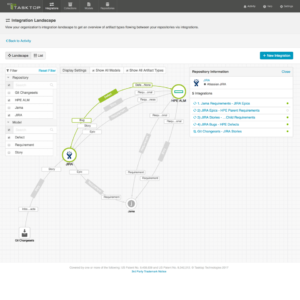

View Case Study
Tasktop's Integration Landscape View is an easy-to-use, interactive tool that enables users to visualize how their integrations relate.
Tasktop Integration Hub enables users to flow information (such as defects, requirements, or test cases) from one software development or delivery tool (such as JIRA) to another (such as HPE ALM). Our customers were extremely happy with the efficiency and power of our product, but they struggled to understand how each of their integrations related to one another. For example, if one tool was integrated with several other tools, it was difficult for the user to see their multiple integrations when viewing a simple list view.
To solve this problem, we decided to create a tool that enables users to visualize their entire integration landscape in one place. It was important that the feature be visual and interactive, as we wanted it to mirror how users truly thought about their integrations.
The primary vision for the integration landscape feature began several years ago, but concrete steps to design the feature kicked off in early August 2016. After gathering internal feedback, brainstorming, and iterating with our UX, Product, and Development teams, we implemented the feature in April 2017.
- Why this project is worthy of a UX Award:
Typically, Enterprise software platforms are complicated, heavyweight, and difficult for customers to use. User experience is often overlooked. However, UX plays a crucial role in the success of a software company: good UX not only improves the user’s happiness, but their effectiveness in meeting company needs.
The Tasktop Integration Landscape View prioritizes the user’s experience by providing an easy, intuitive tool that allows the user to understand a complex infrastructure within seconds.
Integration is complicated: it incorporates many different tools, artifact types, and overlapping flows of information.
The Tasktop Integration Landscape View takes this complex mass of information, and turns it into information that is easy to understand.
Users are able to quickly see which systems are being integrated, what models are being used, whether the flows are one-way or two-way, and see which artifacts are flowing between the tools (e.g. Stories, Defects, Requirements).
On a macro level, users no longer need to explain integrations to CIOs via whiteboard diagrams. CIOs can see their entire software landscape. And this holistic view helps them make critical business decisions faster.
The Tasktop Integration Landscape View takes a toolset (Enterprise data integration tools) that is typically heavyweight, technical, and difficult to use, and makes it sleek, intuitive, and usable.
- Submitted By: Tasktop
- Client Name:
See More 2017 Submissions >>